SEO Strategy Guide 2019
Every once in a while somebody says SEO is dead, and they are always proven wrong. Nearly two decades into the 21st century, SEO continues beingessential in securing high rankings for websites and profits for businesses.
And how do you achieve high rankings in Google? So far, the best and the only way known to humanity is SEO. Its sole downside is that it takes time to get results.
Unless you start right now. And if you do, then you’ll have a good shot at placing your site on the page #1 in the year 2019. So what are we waiting for? Let’s begin.
Keyword research and optimization
The role of keywords is to ensure your site can be found in Google; be sure to pick them carefully. Explore as many keyword options as possible before you choose the best ones for optimization.
Not all keywords will be equally useful, and you will have more luck with some of them than with others. How do you pick the useful ones? The trick is to find keywords that get a lot of searches and aren’t used by competitors you can’t hope to beat. Only SEO tools can help you there.
Once you’ve found enough keywords, the next step is to start putting them in your site. These are the spots:
- Page URL addresses
- Page titles
- Page meta descriptions
- Content on the page
- Image filenames and alt attributes
- Anchor texts of the links pointing to your site’s pages (both from other pages on your site and from other websites)
What should you NOT do with keywords?
- Don’t stuff. Stuffing is oversaturating your content with keywords to the point it no longer looks natural. Example of keyword stuffing: If you’re thinking of buying a custom cigar humidor, please contact our custom cigar humidor specialists at custom.cigar.humidors@example.com.
- Don’t cannibalize. It means optimizing multiple pages for the same keywords. How would you like it if Google couldn’t rank your site pages correctly? That’s what happens when you cannibalize.
Site navigation
When a website is easy to navigate - that is, when you can browse it without getting disoriented and can find the page you need without trouble - it’s a mark of good user experience. Additionally, it ensures Google can crawl and index all pages on your site.
Efficient site structure
We are all used to browsing the Internet and using its websites. It goes without saying that there must be links between website pages (unless there’s just a single page), or else it becomes nearly impossible to use the site. That’s not the only reason to connect pages, though: Google uses links to crawl and index your site, which makes them essential for achieving high rankings. But simply interlinking your pages isn’t enough. They need to be connected in an organized fashion.
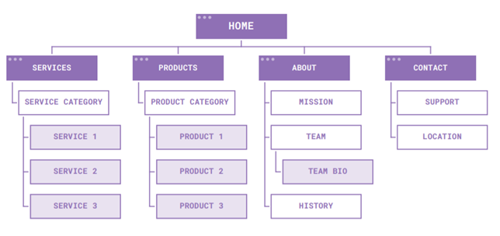
This is the tried and tested plan of organizing websites:
- Home page, the main one which links to category pages and is linked to by all other pages;
- Category pages, which link to individual pages and collect them into groups;
- Individual pages, which have the actual content you want to show to users
Depending on how much content you have on your site and the complexity of its organization, there may be more subcategory pages or even no category pages at all. It gives users an easy way to find and understand content on your site, and it enables the flow of authority from the home page to your most important pages, maximizing their rankings. But even a structure like this can be made less efficient if you don’t follow a few more simple rules:
- Use anchor texts with keywords. When Google crawls links, it looks at the words in their anchor texts and associates them with the linked pages, treating them as keywords. Then those pages can rank for those keywords.
- Don’t have orphaned pages. A page is called orphaned if no other site page links to it. Because of that, its rankings may be low, or it might not be indexed at all.
- Don’t have dead-end pages. A dead-end page has no links to other pages and gives them no authority, which doesn’t help with their rankings.
Navigation bar
This bar normally includes links to all important pages on your site, such as the home page, the “contact us” page, the “about us” page and others. Online stores often put in dropdown menus with categories and subcategories for their products; other websites with a lot of pages practice the same approach.
A navigation bar is usually put at the top or the left side of the page.
Footer bar
Footer bars perform the same function as navigation bars, but they are at the bottom of the page and tend to have many more links. Why is that? This is done to keep the navigation bar compact and simple, or it would be too cluttered and bring down the user experience.
Mobile optimization
The mobile share of worldwide user traffic keeps growing, taking more and more from the desktop percentage. Websites are adapting to this change by optimizing themselves for mobile devices. Not only will there be more mobile-friendly sites, but the quality of mobile user experience will keep improving, too.
- Implement a responsive design that will automatically adjust content to the screen.
- Reduce your images’ file sizes by manually setting their height and width, saving them in the most optimal format and compressing them.
- Keep your page load time to a minimum.
- Minimize the HTML, CSS, JavaScript and other code on your pages.
And while we are at it, here are some don’ts in mobile optimization:
- Don’t use popups that obstruct the entire screen or a big chunk of it.
- Don’t put elements on the pages too closely (such as lines and paragraphs of texts, images, buttons).
Local SEO
A website can easily make your would-be customers show up at your doorstep. If you want many of them to show up, it can only be done through local SEO.
Find location-based keywords
First, your website needs to be optimized for location-based keywords. As the name suggests, they are phrased with a place in mind and include words like “where”, “near me” and “in (city)” (for example, “where to buy a bicycle”).
Create listings on Google My Business and other directories
You can consider your local SEO a success when you start appearing in Google’s 3-pack - the three results under Google Maps. Those are the most clicked results.

In order to be in the 3-pack, you will need to create a listing in Google My Business.
The information you enter in your listing is also extremely important. There are three things people need to know about a business to find it: name, address and phone number. This trinity is called NAP, and you should make sure it’s always correct and consistent across all the listings you may have.
Build backlinks from local sites
Business directories make for a good supply of backlinks, but why stop there? You would do just as well, if not even better, if you find some local websites where users will be eager to click on your link. It helps when someone from the local community vouches for you, after all.
When the tool stops scanning, look for the rows where your competitors have check marks, but you don’t. Those rows have the websites where you might want to place or negotiate backlinks.
Collect positive customer reviews
If you run a business, always give users the option to leave a review on your site. Customers trust each other’s opinions. If the majority is on your side, more customers will want to do business with you; conversely, too many bad votes will ruin you. Be great at what you do, be loved by your customers and don’t hesitate to ask them to leave a review.
Use structured data
When a website stands out in search results, it gets more clicks than other, less eyecatching sites.
Structured data works by marking up certain parts of your pages’ code. It tells Google what exactly those parts are, which lets it display additional bits in search results: open hours, address, telephone number, number of customer reviews and many others. Schema.org is the most popular structured data vocabulary, but it can be used in tandem with others.
Track your local rankings
Ultimately, you will want to check how well you are ranking after doing local SEO. If you own a local business, don’t make a mistake and track your site’s global rankings; you need local rankings. Fortunately, this mistake is easy to avoid with the right SEO tools.
Page loading speed
A low page load time has always been good for user experience - and therefore, for rankings. But now it’s a direct Google ranking factor. No doubt there will be many more fast-loading websites thanks to this change.

There are plenty of ways to cut down your page load time. For a greater effect, you will need to implement as many as you can.
- Optimize your images. Almost every image can lose a few kilobytes without hurting its quality.
- Simplify page code. A poorly-coded page with excessive lines will take longer to load than a well-coded one.
- Use the Accelerated Mobile Pages plugin. AMP works by cutting away all the excessive code, significantly decreasing page load time. Use AMP only if the pages will still work properly with it.
- Host your site on a fast server. It may be expensive, but it’s worth the price. Content delivery networks (CDNs) are also a good option.
- Merge elements. More objects on a page means more requests to send to the server. Combine elements like images, CSS stylesheets and JS scripts when possible to send fewer requests.
The use of social media
It wouldn’t be fair not to mention social media. It has proven to be a powerful asset in connecting with an audience time and time again. What exactly does social media do for you?
- More user traffic. Each social platform can be an extra source of traffic to your site.
- More exposure. People spend a lot of time on social media, and they get exposed to all kinds of content. That’s why it’s so important to be present there. Social media is suited the best for making websites and brands famous.
- Bonding with the audience. Customer support and reviews are only the tip of the iceberg. Social media lets you talk to users in a very relaxed manner and get to know each other.
- Connecting with influencers. You can get your site a huge popularity boost if you manage to catch an influencer’s attention.
Remember to track mentions of your brand, both in social media and on other sites. It’s extremely important to know what people say about you: negative feedback can be a great opportunity to improve yourself. And if it gets really bad, you might have to smooth the situation out before it gets worse.
Technical audit
In most cases, site errors or lack thereof don’t directly affect your rankings. However, it’s certain that they may seriously hurt your user experience, and Google will never overlook that. Don’t provoke the sleeping beast; get rid of the errors on your site as soon as you notice them.
Some of those errors may be the direct result of faulty SEO. Here are a few examples:
- Broken links
- Missing TITLE, META description, H1 tags
- Broken images
- Lack of a sitemap
- Unindexed pages
Competitor research
Beating the competition is the goal of any marketing strategy plan that’s worth its salt. There are many angles to tackle it from, and one of them is related to SEO: online competitor research. It can be summarized in three steps:
- Finding websites that directly compete with yours
- Analyzing their user experience and SEO performance
- Improving your own user experience and SEO performance
However, doing all these steps manually takes too long, and the end result turns out to be not worth the effort made. If you want to beat your online competition faster and more efficiently, use SEO tools designed for this task. Where to begin?
Find your direct competitors
A website can be considered your competitor only if it fulfils all of these conditions:
- It outranks you for your keywords
- It has the same target audience as you
- It serves the same purpose as your site
So, for example, if you run an ecommerce store and there’sm somebody’s blog outranking you, it isn’t your direct competitor: users come to each of the two sites with different intents. But if the blog is selling the same products as you, it’s a different story. Choose your competitors carefully and compete only against websites whose audience you actually want.
Source: Internet and "SEO Strategy Guide for 2019 - WebCEO"
